Flashing hardware with software from the web
By ,
It’s possible to flash hardware from the web #
Getting custom software onto hardware is hard. Particularly if you want people to be able to modify, change, and share that software. It can be as easy visiting a web page, connecting our devices, and loading our customized versions.
flash.getchip.com uses the C.H.I.P. Flasher chrome-plugin
Most AllWinner boot roms detect when a uboot pin is connected to ground. This forces the devices into FEL mode to support flashing. On the C.H.I.P., a physical paperclip can be used to short the uboot/FEL pin.
A paperclip or jumper wire is used to turn on write-mode #
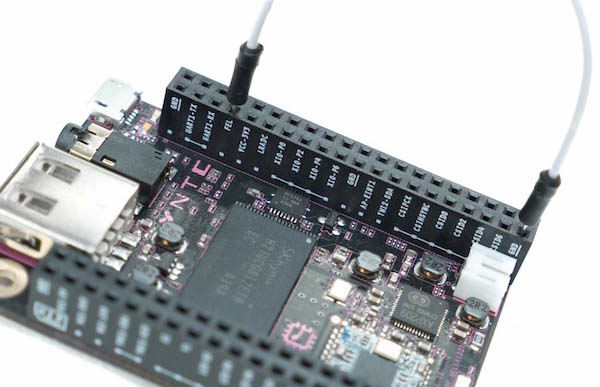
This allows the website + plugin to detect the C.H.I.P. and present valid images for flashing.
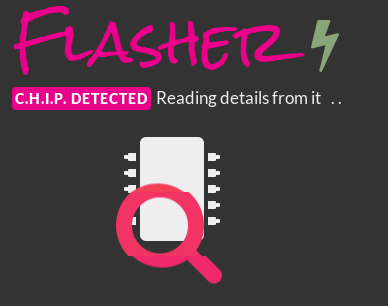
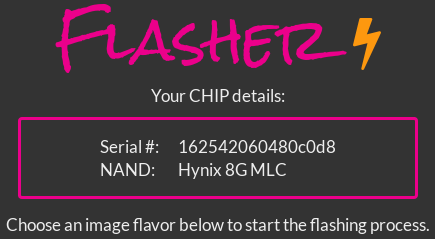
The images can be saved to disk and the plugin can be used offline to flash again.
Flashing will download between 250MB-625MB of data. If you have a slow internet connection, it can take a very long time to finish. If your connection is slow, we recommend that you click on the “cloud” icon in the upper-right corner of the image you want, and download the file first. You can then use the “Choose a file…” option once it’s downloaded.
Currently only a few images are available #
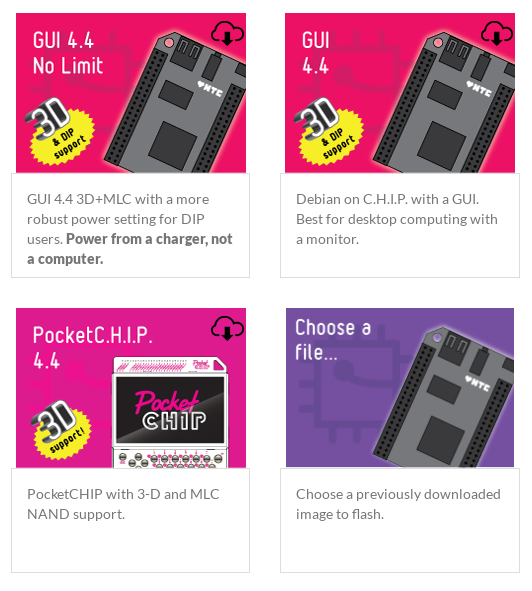
However this chrome plugin could be used with any custom OS image build pipeline to deploy directly to hardware from the web!
We’ve took resinOS and ported it to the C.H.I.P. and think it would be useful to flash any AllWinner/FEL device directly from gitlab or other ci automation pipeline web interface.
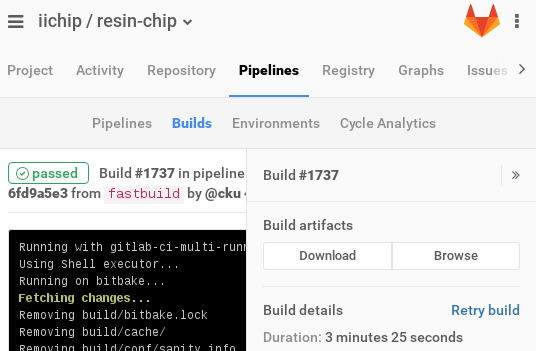
What if we could replace the Download link with Flash directly?
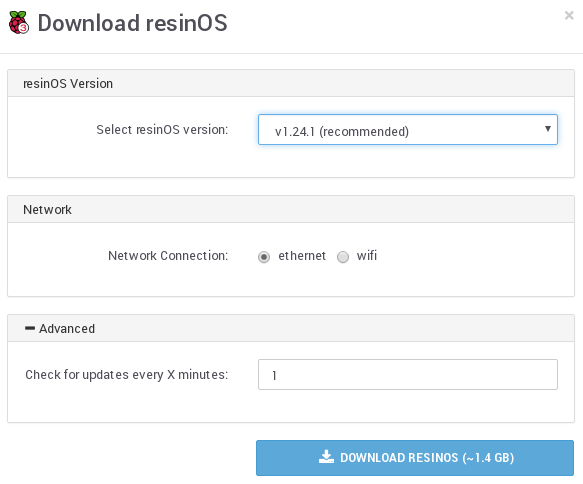
What’s needed? #
- NextThingCo recently updated their BuildRoot to use a new image format which we still need to update our resin port to C.H.I.P. to use.
- NextThingCo also doesn’t seem to publish the plugin source, but we’ve pulled it out of the plugin to analyze. We have a couple open tickets: